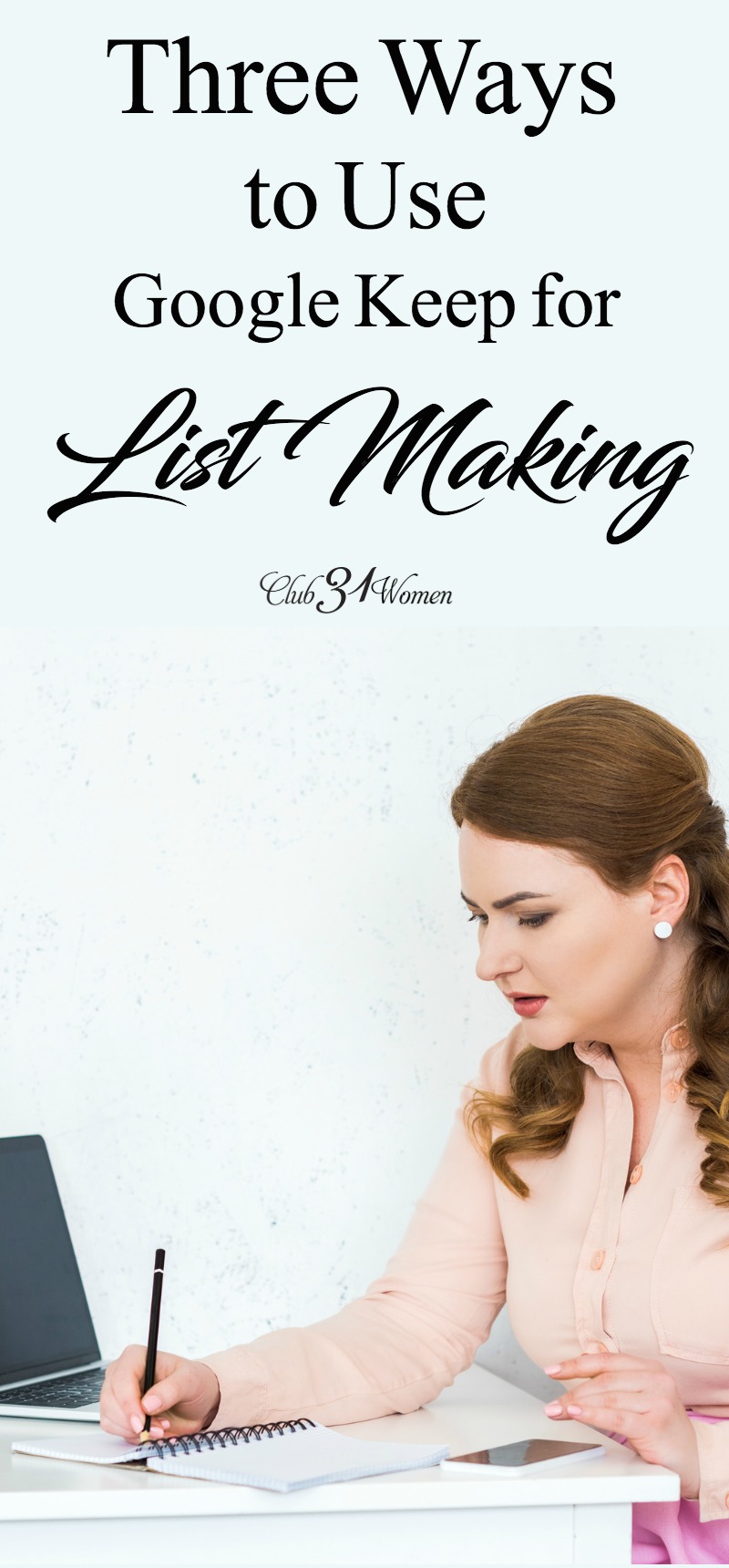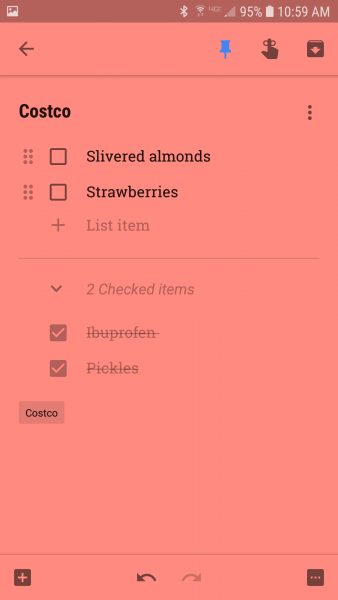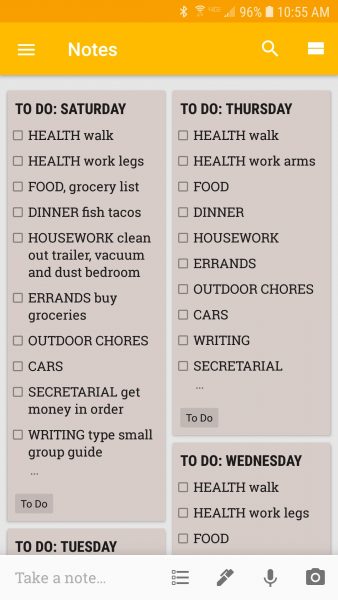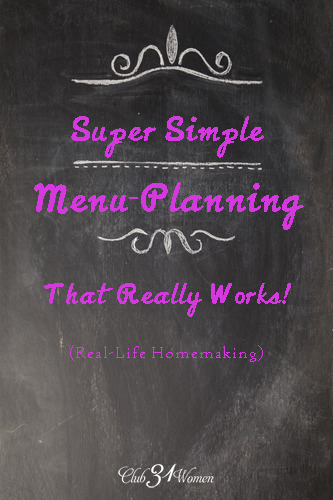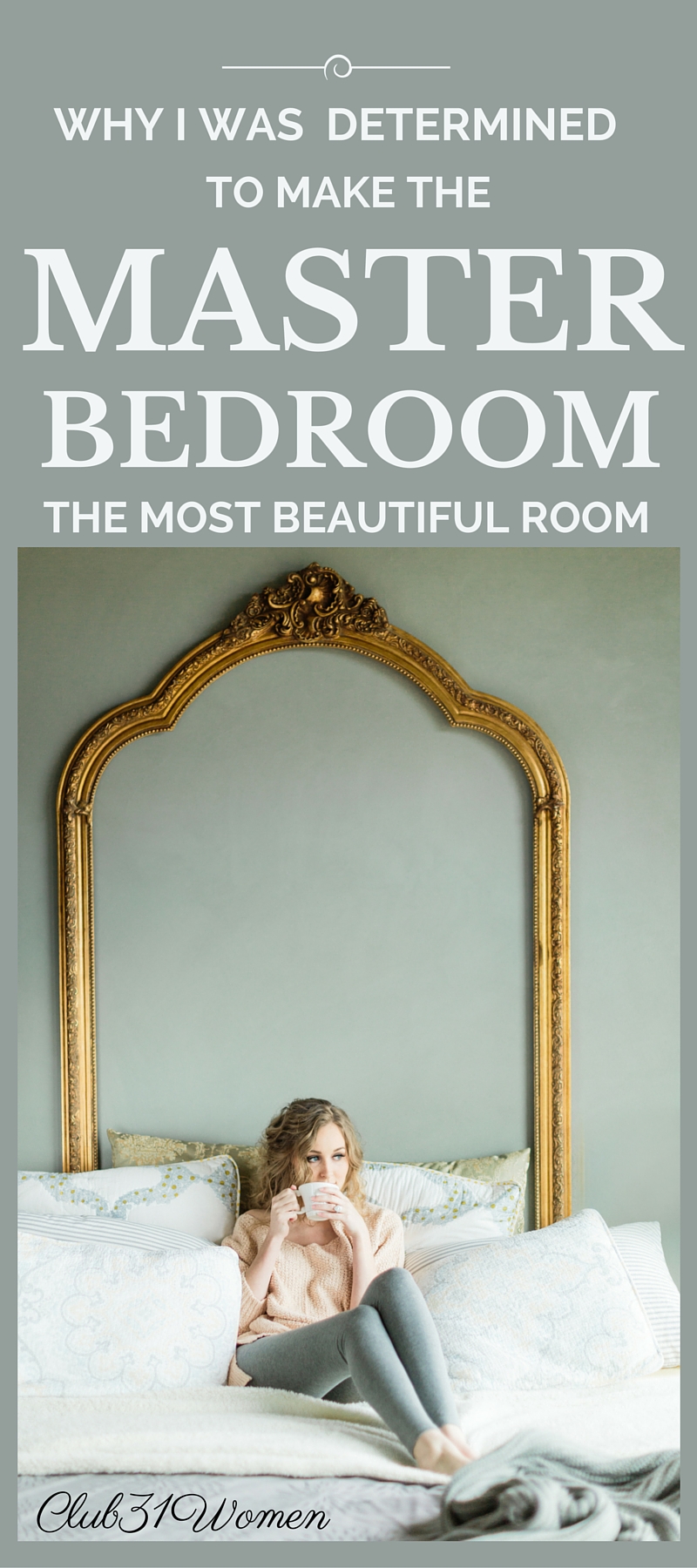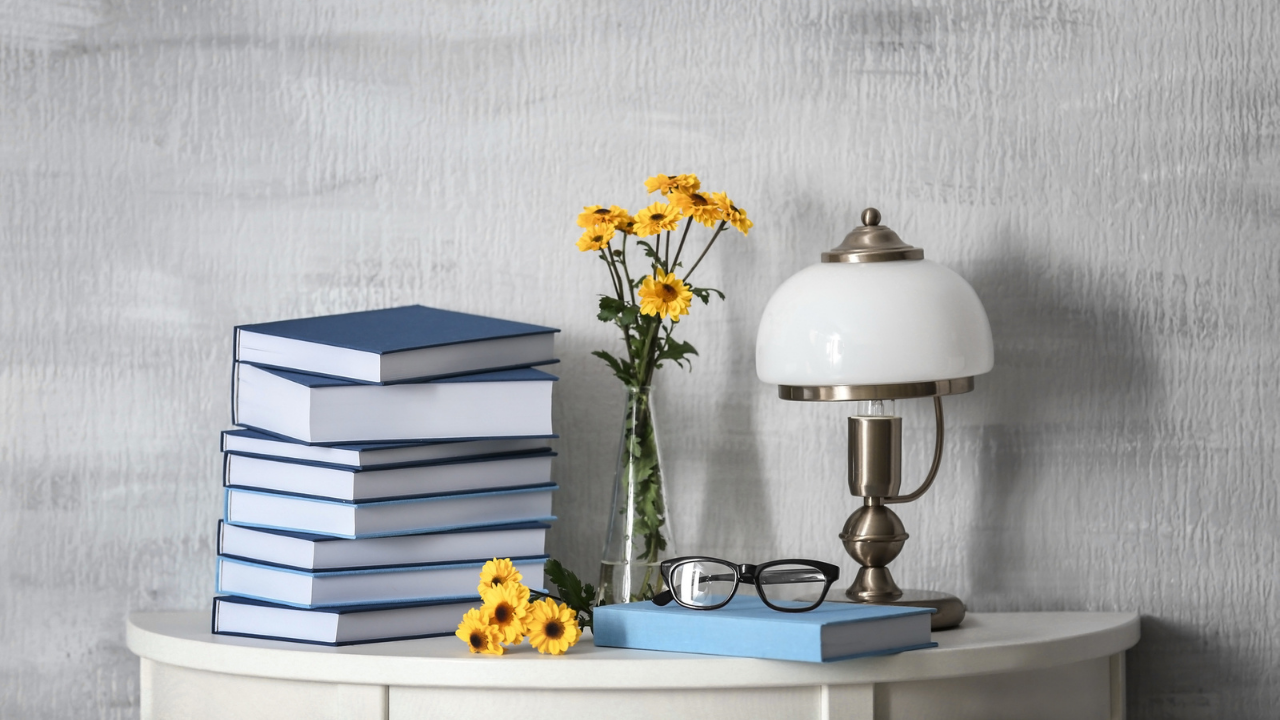Three Ways To Use Google Keep for List Making
Last year we had an in-service day at school called a Google Fest. As a 49-year-old, barely tech-savvy woman, I planned on feeling stupid from 8:00 until 5:00 that day. We got to choose the classes we went to, and I landed on one that was titled something about saying goodbye to your sticky notes.
I love sticky notes.
So I signed up for the class just because it talked about sticky notes. But my arms were crossed, and I sat back in my chair with all the stubbornness my inner strong-willed child could muster. Go ahead. Talk me out of using sticky notes, I silently challenged the teacher. Ain’t gonna happen.
But then we all downloaded the Google Keep App and started practicing different things we could do with it, and my strong-willed child deflated like an old balloon.
Google wins.
This Keep app is the bomb, and I use it every day. I am digitally an old lady, so believe me when I tell it’s user friendly.
Three Ways To Use Google Keep
for List Making
SHOPPING LISTS
First, I use Google Keep for shopping lists. As you can see in my screenshot, I keep three lists running at all times: Non-grocery items, grocery store items, and Costco items. I’ve made each list a different color, so my eye easily goes to the list I need.
See that little tack at the top? When you click on that, it keeps that list at the very top of your list collection for fast access.
I’ve labeled these shopping lists, just in case I accidentally delete one (which happened once while I was shopping.) Labeling lists keeps them archived, so you can go retrieve a list if you accidentally delete it. (To label, click the three dots at the bottom of the screen, which will bring up options. Choose “label” and create whatever label you want.)
It’s so awesome at the store. If I run into Costco, I just pull out my phone, call up the Costco list, and start clicking off items as I put them in the cart. When you click off an item, it crosses it out for you and moves it under a line at the bottom of your list. I love this because that means as I continue to shop, I’m only looking at the things I still need.
DAILY TO-DO LISTS
I’ve made a standard to-do list for each day of the week, based on the categories of my life.
So on Monday, for example, I click on the tack for Monday’s to-do list, which moves that list up to the top of my list collection where I can see it easily. Next to each category, I type in the stuff I need to do that day, in that area of my life. As I go through the day, I check off each thing I accomplish.
The cool thing here is that all of those things I check off are saved at the bottom of the list for me. At the end of the day, I just click each of the things I’ve done, and Google erases the line through the item and puts it back up into my to-do list again. I unclick (de-click?) the tack, which moves that day’s list back down lower in my list collection, out of the way until next week when I need it again.
LIST SHARING
This year, my son-in-law was diagnosed with Crohn’s disease, so he has slowly been re-introducing specific foods into his diet. I asked him to make a list on Google Keep of foods he can now eat.
Dylan installed the Google Keep app on his phone and made the list of foods he can eat currently. He clicked on the three little dots down on the bottom right of the screen, which brought up options. He then clicked on “collaborator” and typed in my email address, which means that list magically showed up on my Google Keep lists as a shared list. How wonderful! As he continues to introduce foods, he adds them to the list, which automatically show up on that shared list for both of us. It allows me to make dinner for him without bugging him about what he can eat now.
So there you have the story of the stubborn woman who kissed sticky notes goodbye in favor of this awesome Google Keep app.
Goodbye, sticky notes, goodbye. You shall be missed.
With love from Montana,
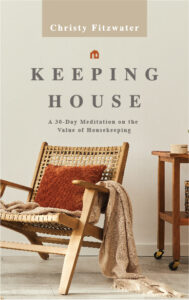
Christy has been keeping house for over 30 years and has found ever-deepening value in this role, especially as a way to navigate the painful season in which we find our world. This book is a gentle invitation, to walk with Christy through vacation rentals and refresh your heart and mind on why housekeeping is so important.
Find Keeping House on Amazon →